MakeRelTab |
|
|
Introduction
Le script MakeRelTab
Le code source
Le script "Update" du bouton
|
| Introduction |  |
| Le script MakeRelTab |  |
Installation:
1) Créer deux scripts, nommés dF.View.MakeRelTab, et dF.View.MakeRelTabUpdate, avec le code source ci-dessous.
2) Dans l'interface utilisateur projet, cliquez sur personnaliser, puis créez une nouvelle option de menu (dans le menu vue) avec les options suivantes (sauf pour HelpTopic: laissez-le vide):
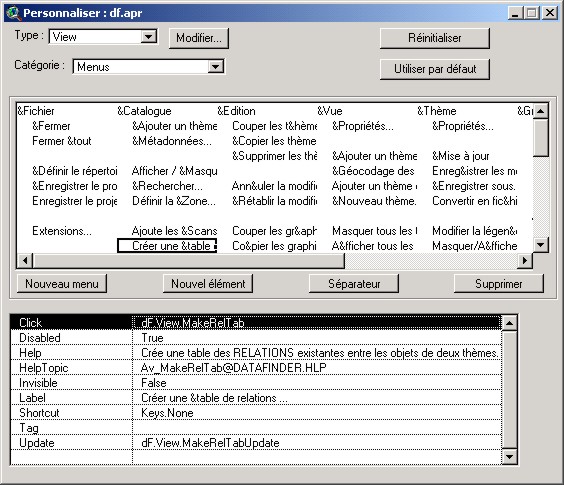
| Le code source |  |
'---Crée une table des objets sélectionnés du Thème 1 contenus dans chacun de ceux de Thème 2:
'---Copyright Daniel FAIVRE 1999 - www.geomaticien.com - Libre si cette notice est incluse
'---Une version plus récente peut exister sur le site. Ceci est dF.View.MakeRelTab version 1.0
'---Sans garanties de quelque nature que ce soit.
'Ce script doit être attaché à une option du menu "View"
'Il est conseillé d'utiliser conjointement le script dF.View.MakeRelTabUpdate. Ne fonctionne bien sur que pour des thèmes VECTEURS, pas pour des images ;-)
theView = av.GetActiveDoc
theThemes = theView.GetActiveThemes
if (theThemes.Count <> 2) then
MsgBox.Warning ("Ne fonctionne que si DEUX thèmes sont sélectionnés","")
return nil
end
the1stTheme = theThemes.Get(0)
the2ndTheme = theThemes.Get(1)
theChoiceList = {the1stTheme,the2ndTheme}
theChoice = MsgBox.Choice (theChoiceList,"Quel thème sera du côté UN de la relation? (C'est celui qui contient plusieurs objets de l'autre thème)","Choix de la source")
if (nil=theChoice) then return nil end
if (theChoice = the2ndTheme) then
the1stTheme = theThemes.Get(1)
the2ndTheme = theThemes.Get(0)
end
'---Crée la nouvelle table:
rel1 = the1stTheme.GetName.Left(the1stTheme.GetName.IndexOf(".")).Substitute(" ","_")
relN = the2ndTheme.GetName.Left(the2ndTheme.GetName.IndexOf(".")).Substitute(" ","_")
theNewTabName = FileDialog.Put(av.GetProject.MakeFileName(Rel1 + relN,"dbf"),
"*.dbf",
"Nouvelle relation entre" ++ rel1 ++ "et" ++ relN)
if (theNewTabName = NIL) then
return nil
end
theNewTab = VTab.MakeNew(theNewTabName,dBase)
'---Crée les champs à partir de ceux des tables attributaires des deux thèmes utilisés:
the1stTab = the1stTheme.GetFTab
for each aField in the1stTab.GetFields
if (aField.GetName = "Shape") then Continue end
theNewTab.AddFields({aField.Clone})
end
theNewTab.AddFields({Field.Make("Num",#FIELD_LONG,16,0)}.Clone)
the2ndTab = the2ndTheme.GetFTab
for each aField in the2ndTab.GetFields
if (aField.GetName = "Shape") then Continue end
theNewTab.AddFields({aField.Clone})
end
'---Traite les sélections (boucle):
for each rec1 in the1stTab
'---Sélectionne l'enregistrement:
the1stTab.GetSelection.Set(rec1)
the1stTab.UpdateSelection
'---Recherche les entités du thème 2 qui intersectent l'entité sélectionnée du thème 1:
the2ndTheme.SelectByTheme(the1stTheme, #FTAB_RELTYPE_INTERSECTS, 0, #VTAB_SELTYPE_NEW)
'--Export des champs des entités sélectionnées:
nb = 0
for each rec2 in the2ndTab.GetSelection
nb = nb + 1
newRecNo = theNewTab.AddRecord
for each F1 in the1stTab.GetFields
if (F1.GetName = "Shape") then Continue end
theDestField = theNewTab.FindField(F1.GetName)
theNewTab.SetValue(theDestField,newRecNo,the1stTab.ReturnValue(F1,rec1))
end
theNewTab.SetValue(theNewTab.FindField("Num"),newRecNo,nb)
for each F2 in the2ndTab.GetFields
if (F2.GetName = "Shape") then Continue end
theDestField = theNewTab.FindField(F2.GetName)
theNewTab.SetValue(theDestField,newRecNo,the2ndTab.ReturnValue(F2,rec2))
end
end
'---Déselectionne l'enregistrement traité:
the1stTab.GetSelection.Clear(rec1)
the1stTab.UpdateSelection
end
| Le script "Update" du bouton |  |
'--- Deux thèmes doivent être sélectionnés.
theView = av.GetActiveDoc
SELF.SetEnabled((2 = theView.GetActiveThemes.Count))
